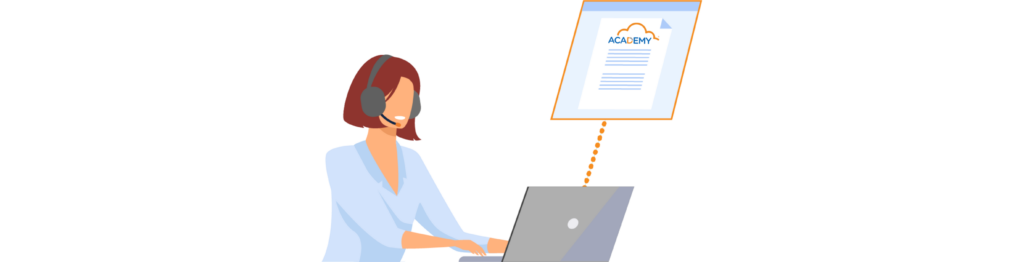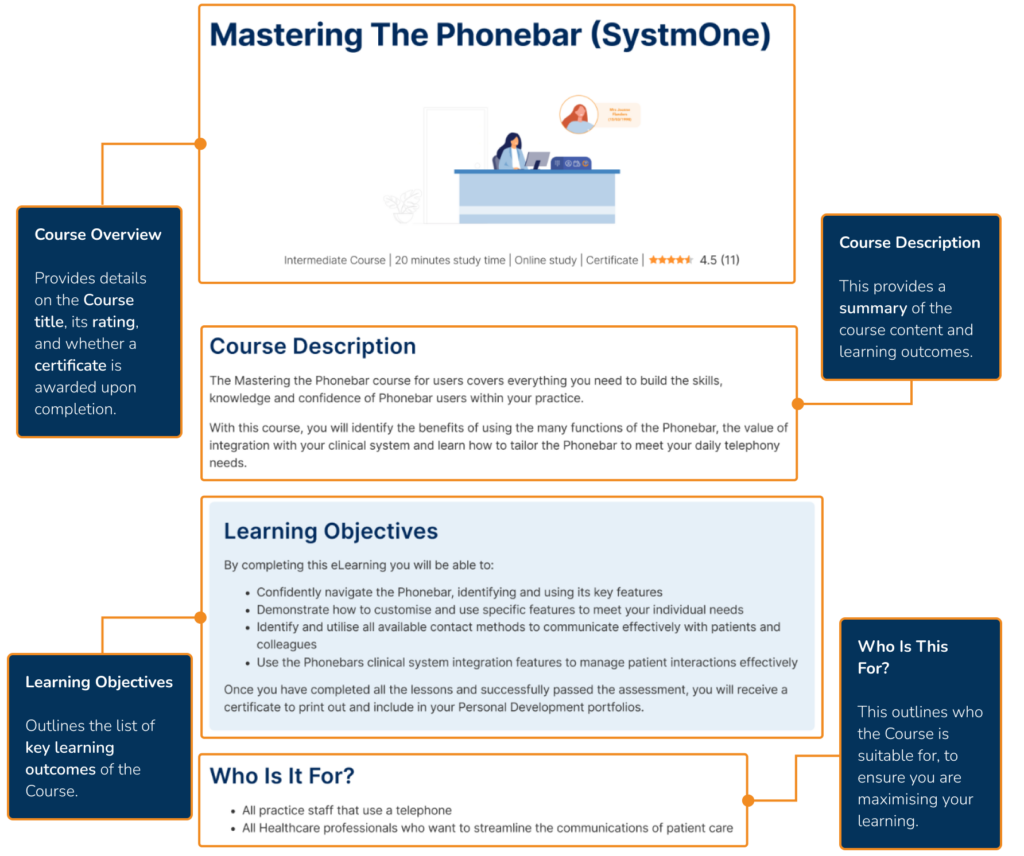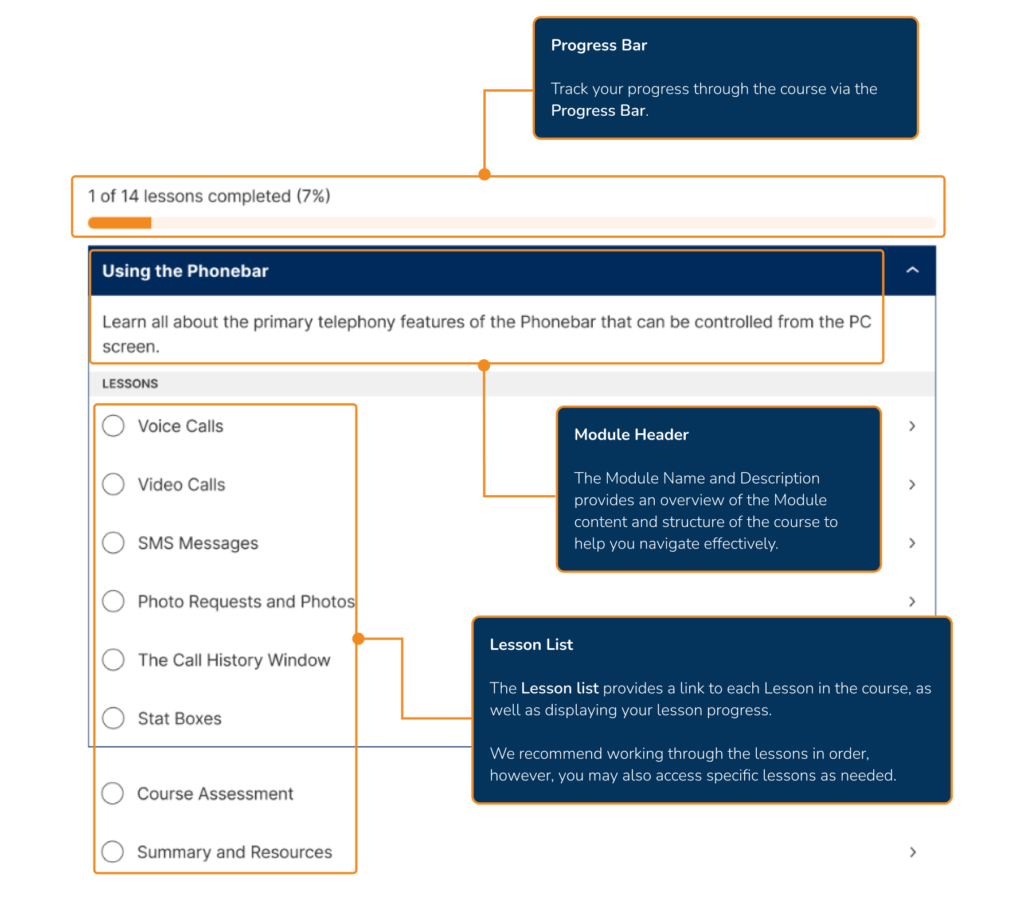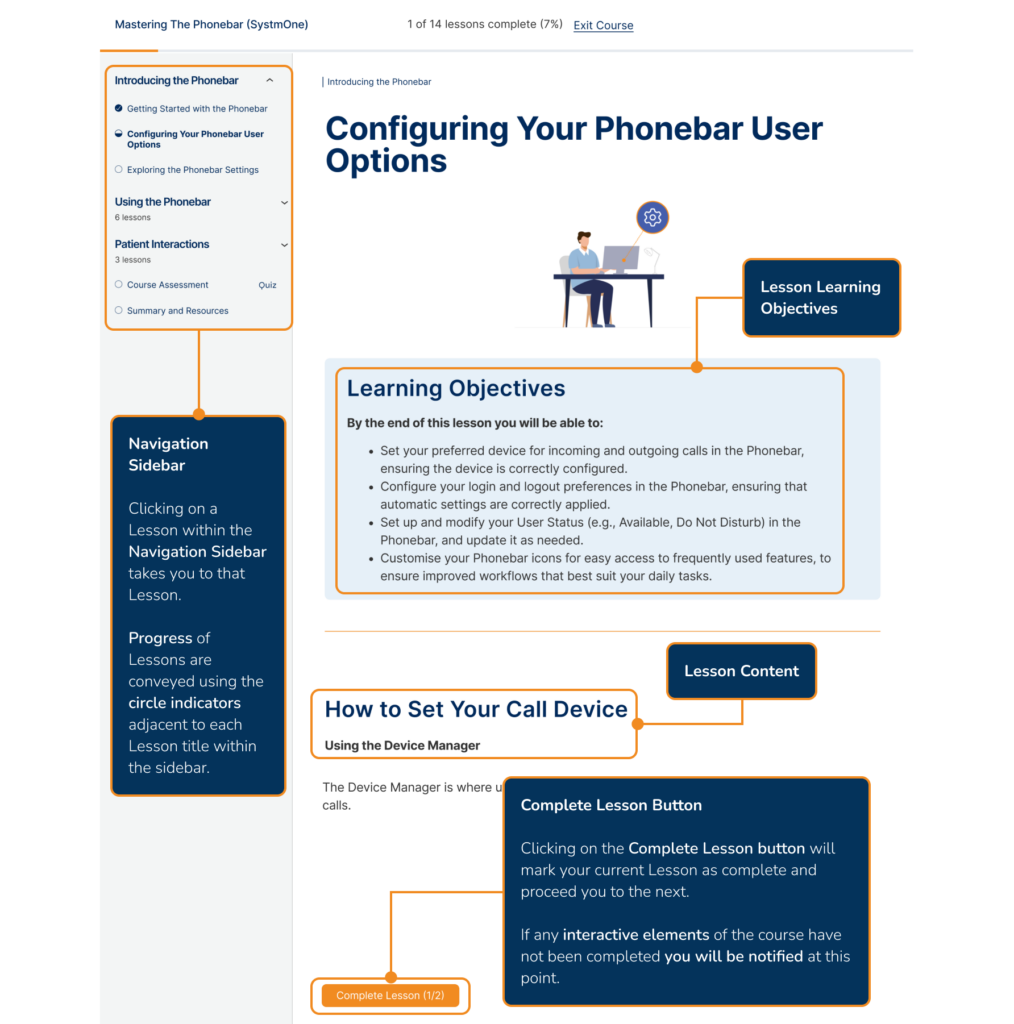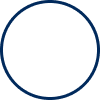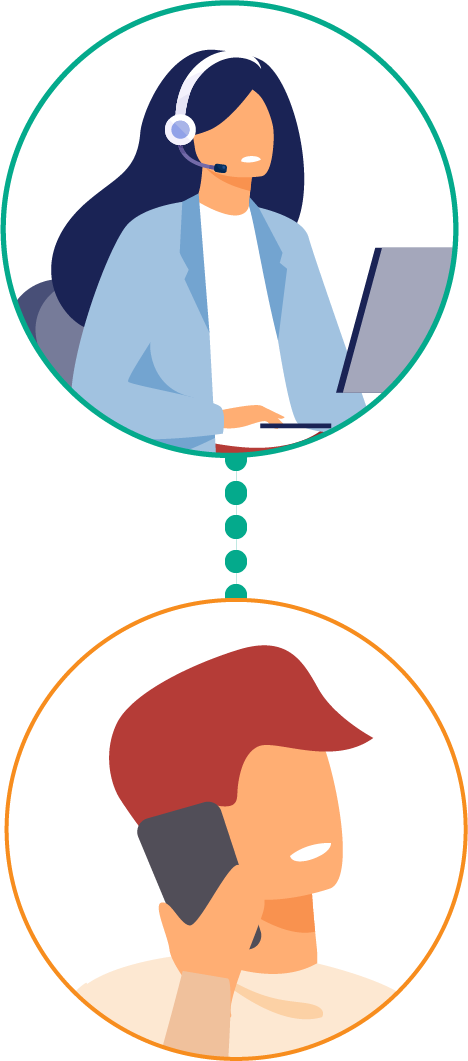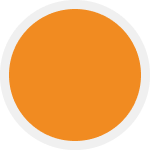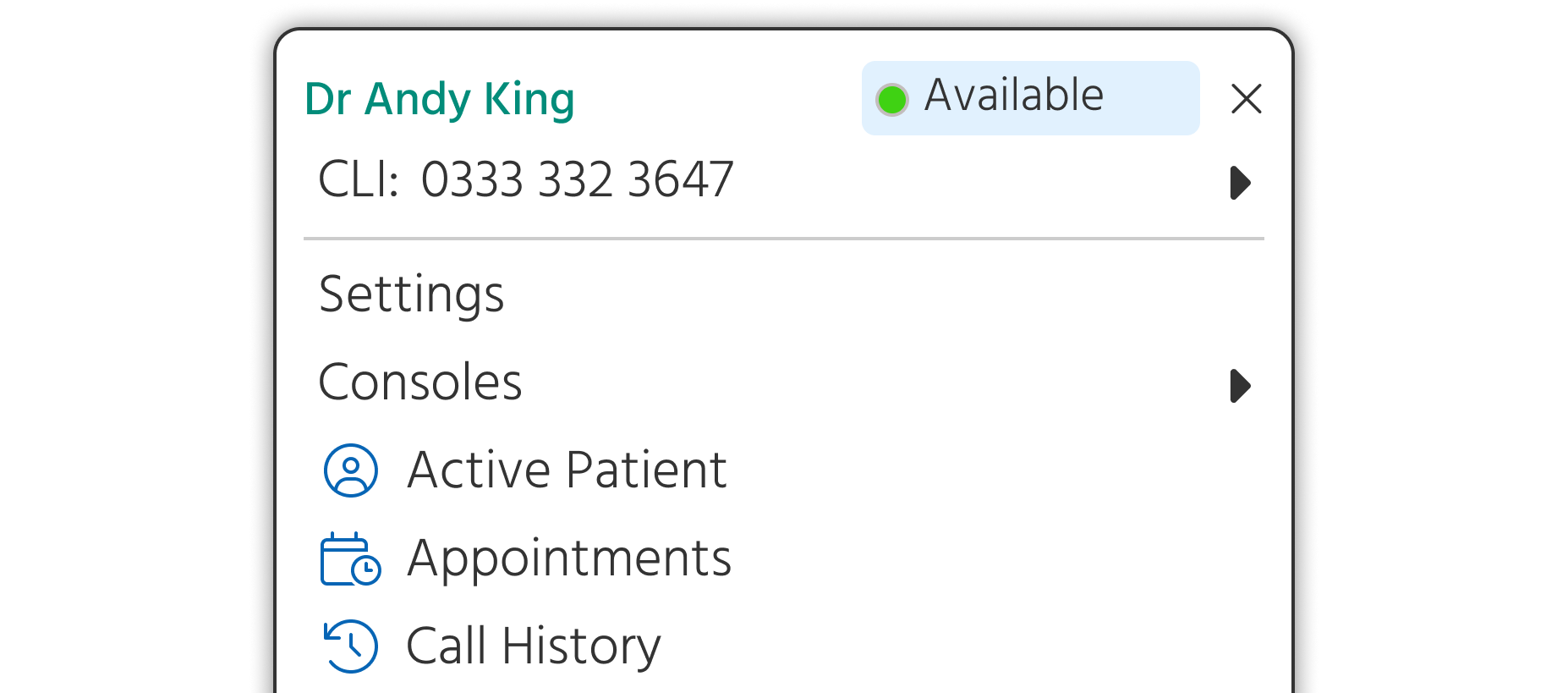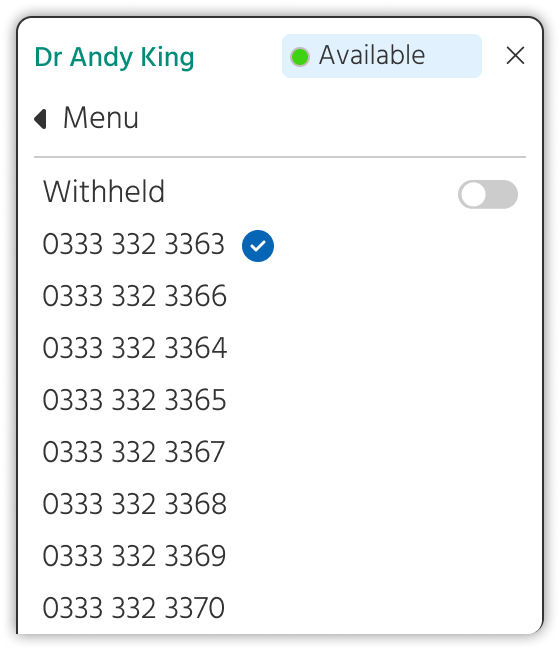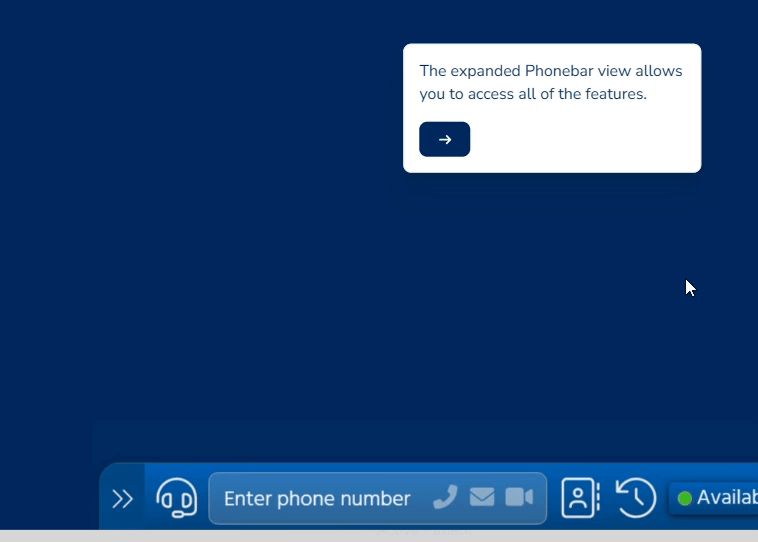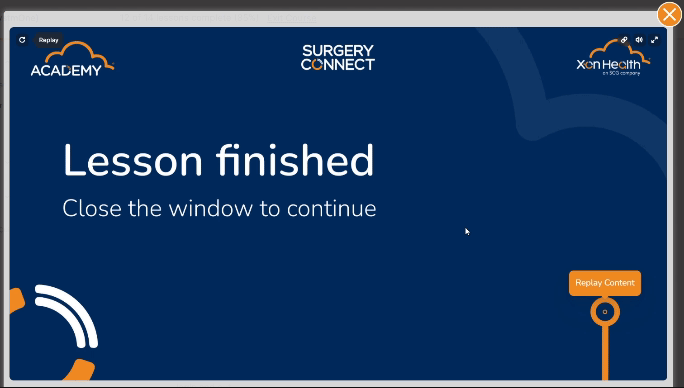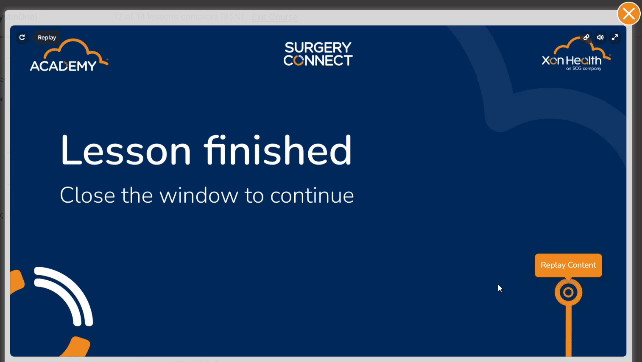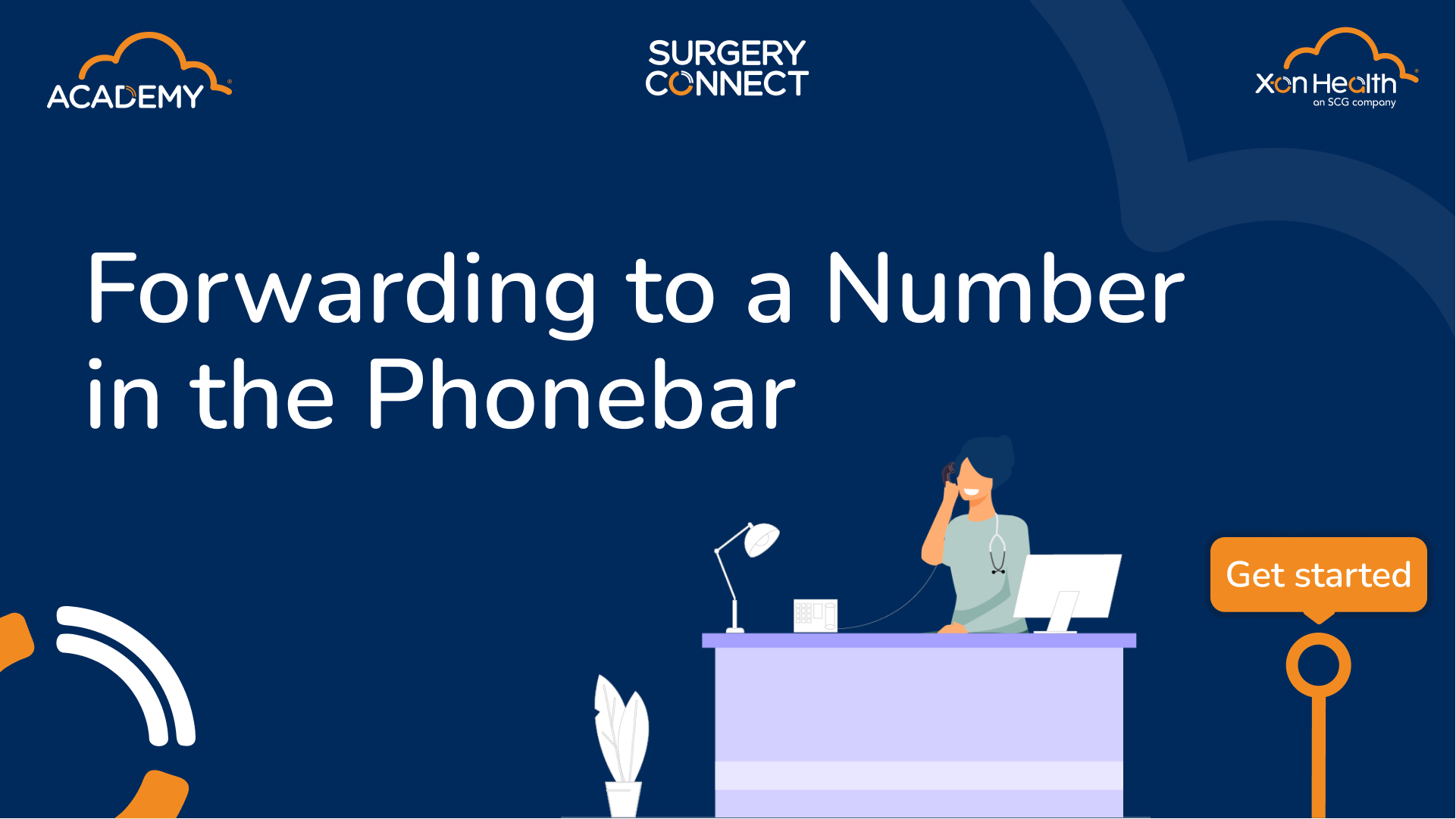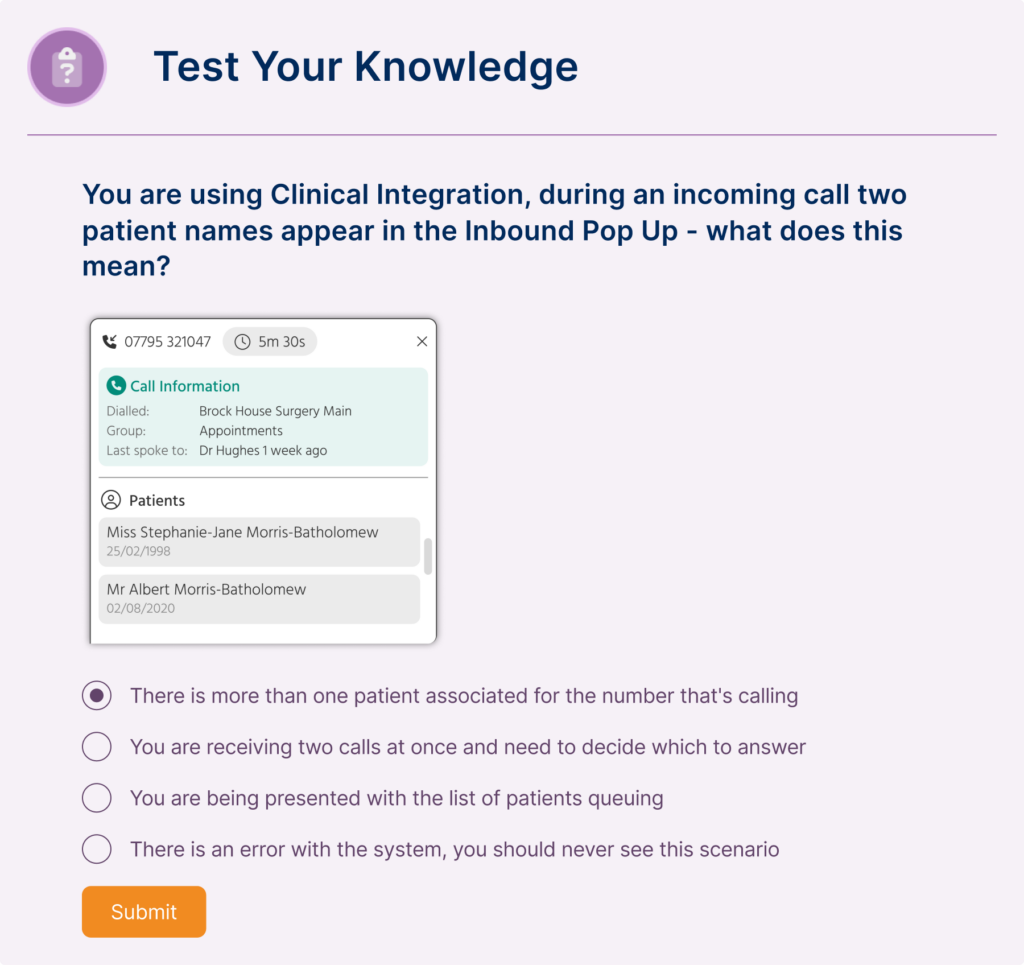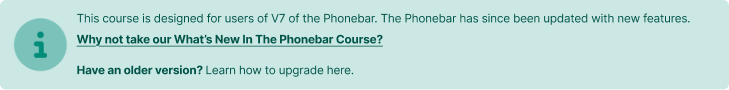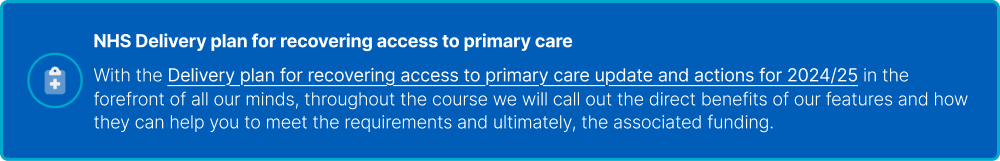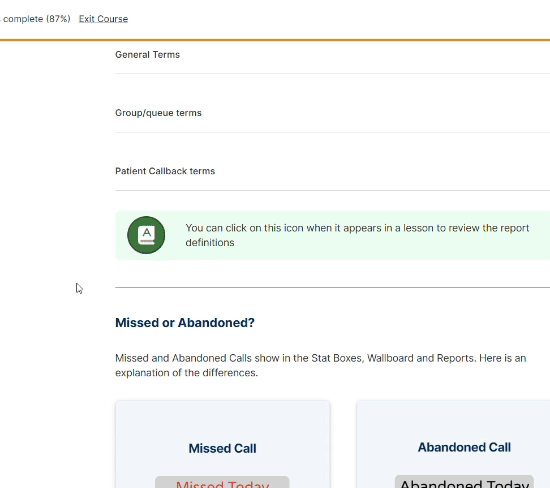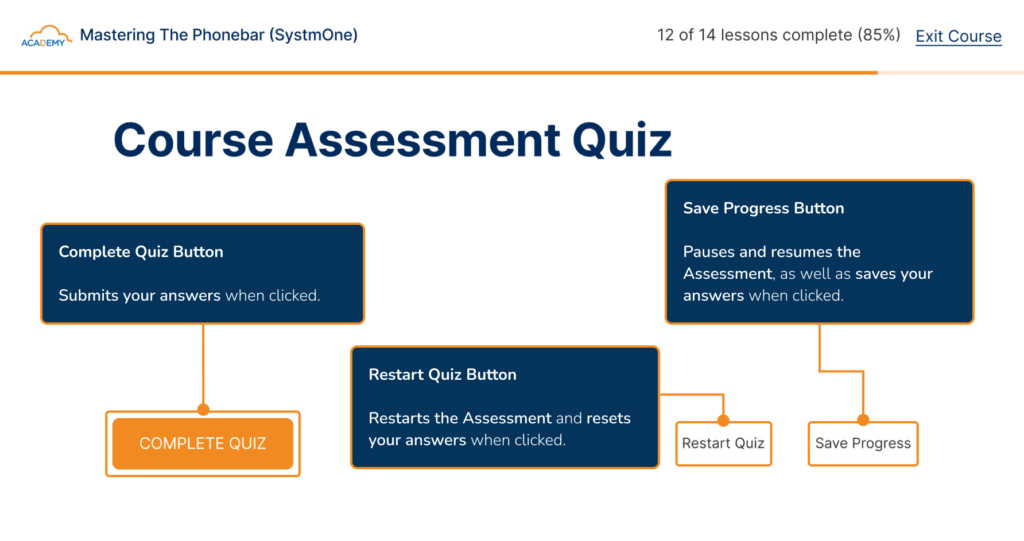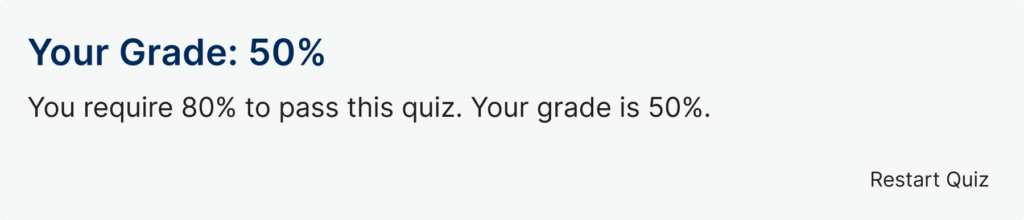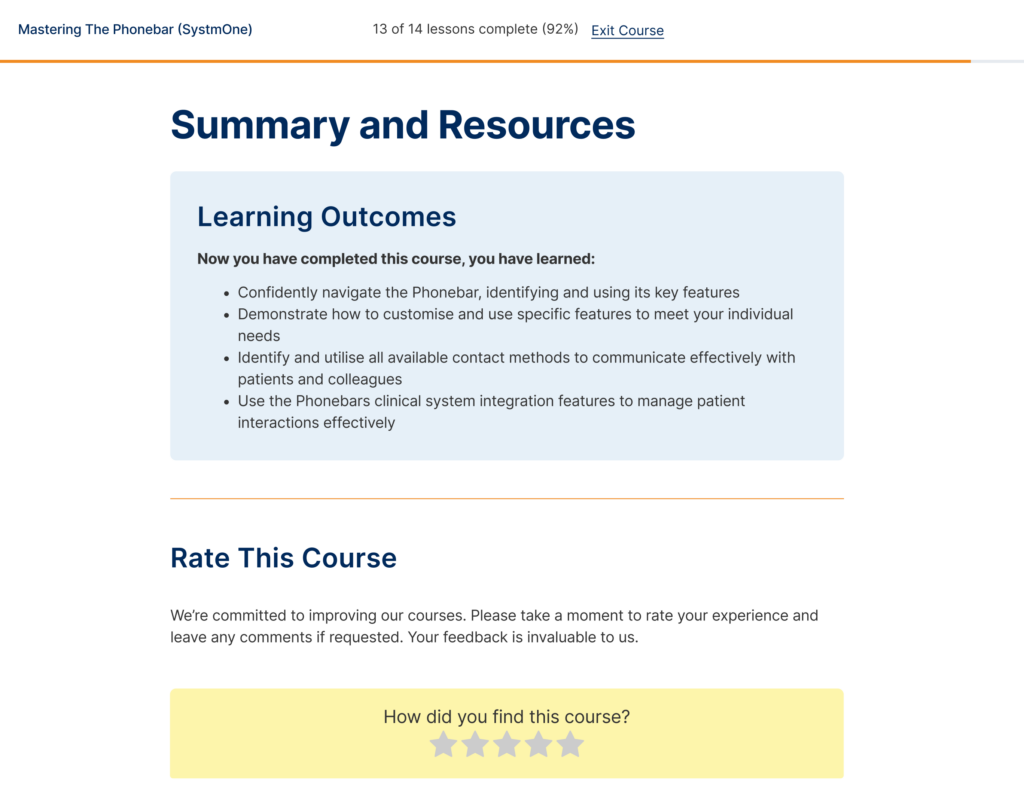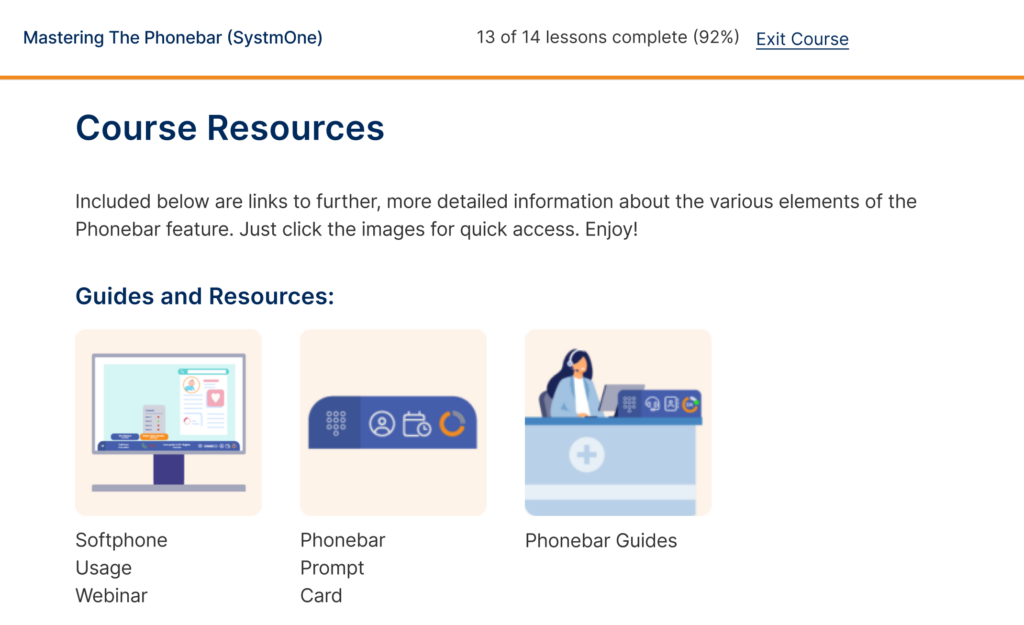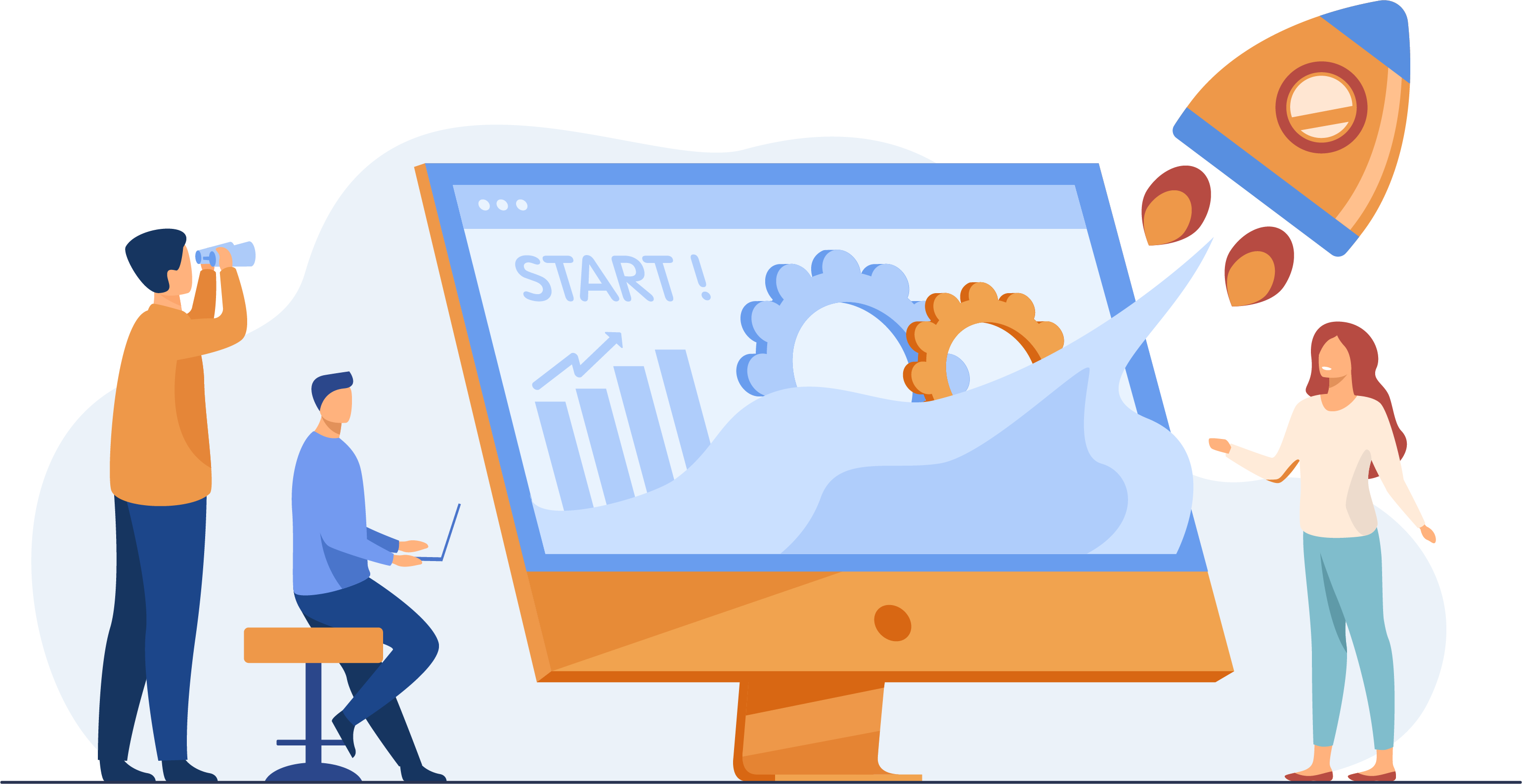
Now you have attended your Supervisor training with our Surgery Connect Training Team, have a go at this quiz on the areas of the system you covered in the session.
We will guide you to relevant information as you answer the questions and once successfully completed you will be able to download a certificate to use in your personal development plans.
The Service Delivery Console
Surgery Connect can be set up by Supervisors in the practice and allows you to customise the settings specifically for your surgery. This includes the configuration of: the people (Users), the phones you’re going to use (Extensions), how to filter your calls (Groups), how your surgery works (Calendar), and how you want to bring it all together (Numbers and Call Flow). This is all accessed through the Service Delivery Console (SDC).
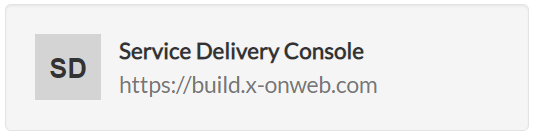
Users
The names and email addresses of all the people who will use Surgery Connect and their roles at your practice.
Groups
Organise your people into groups such as reception, appointments and prescriptions.
Extensions
The new desk phones you’ll be using and the people and teams who can log into them.
Calendars
Manage your surgery’s opening and closing times, and the availability of users and groups.
Numbers
Bring it all together and define what happens when someone rings your practice, day or night, with call flows.
The quizzes should take around 10-15 minutes to complete.
You can save your progress and continue later.