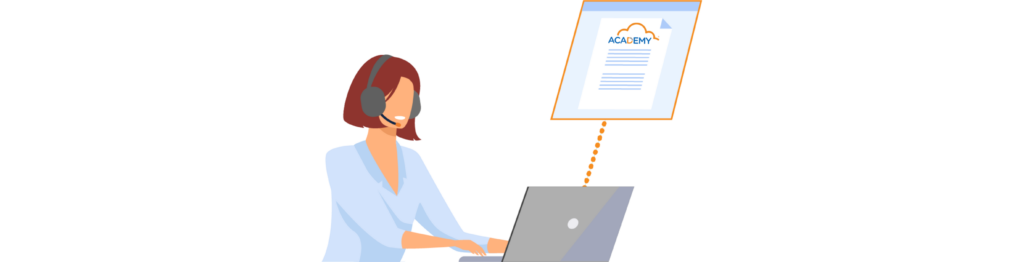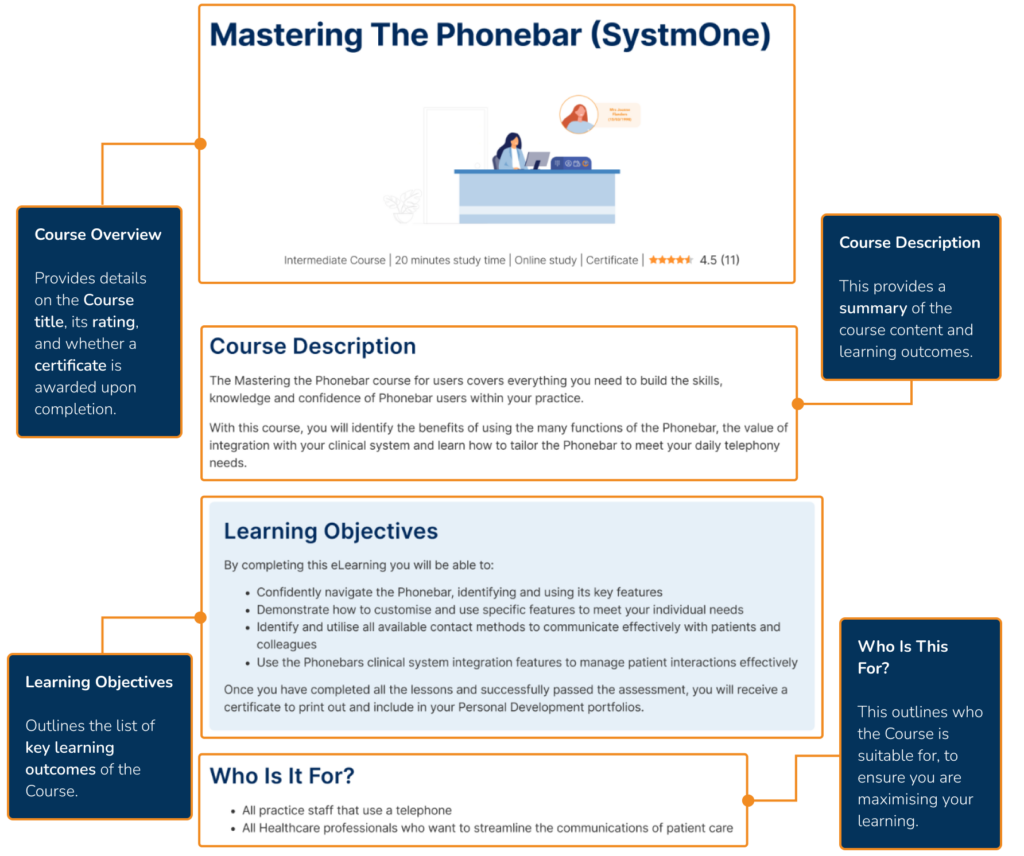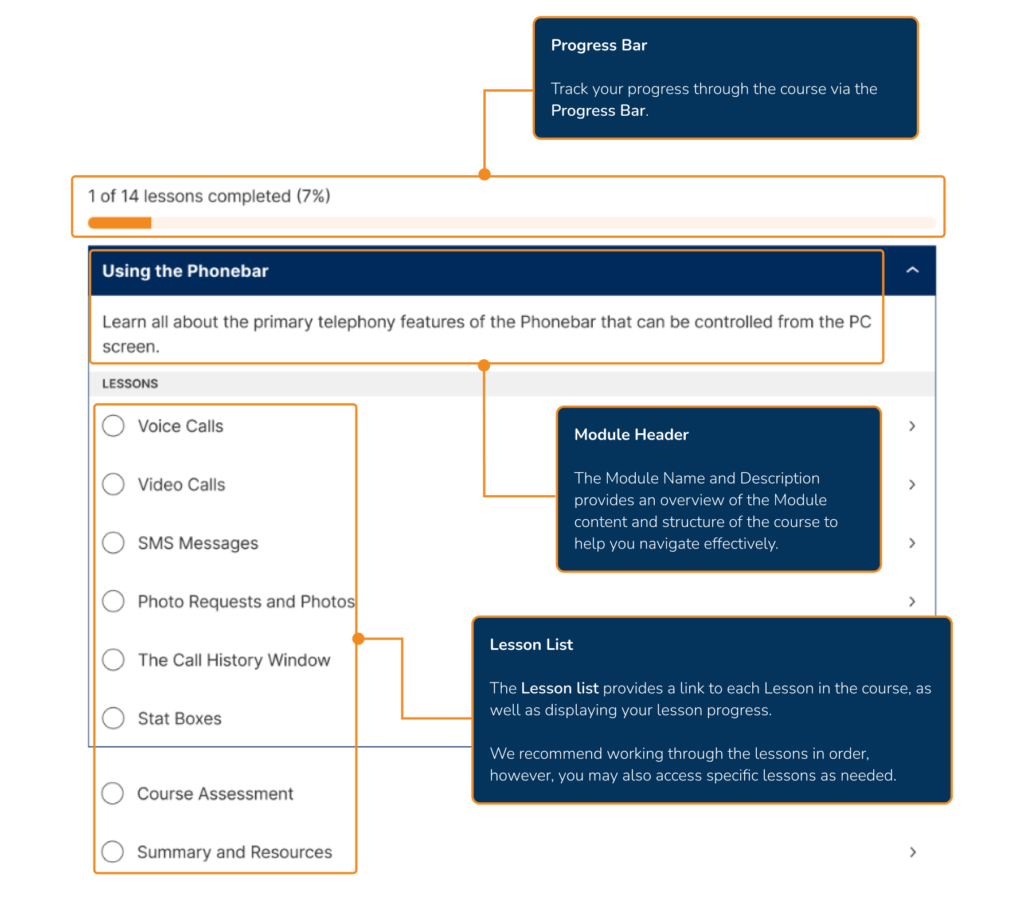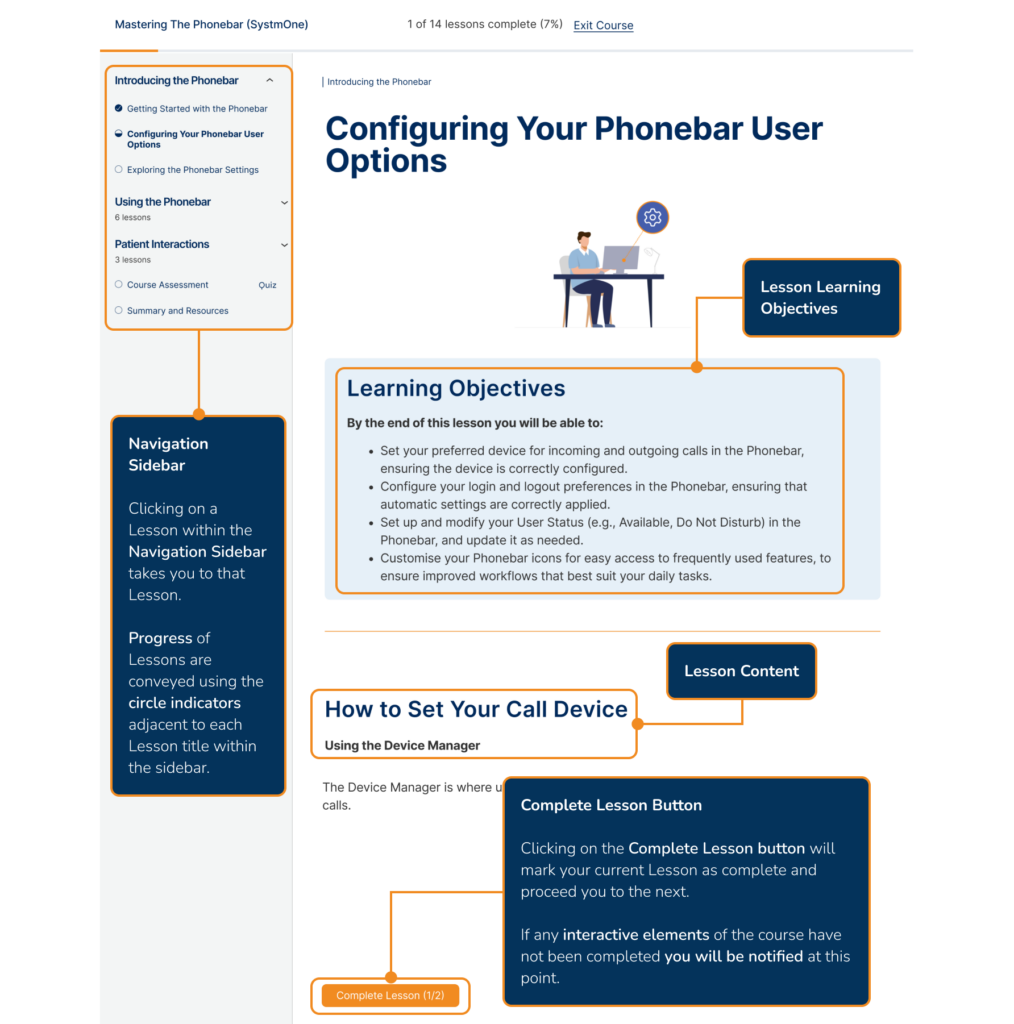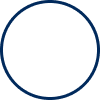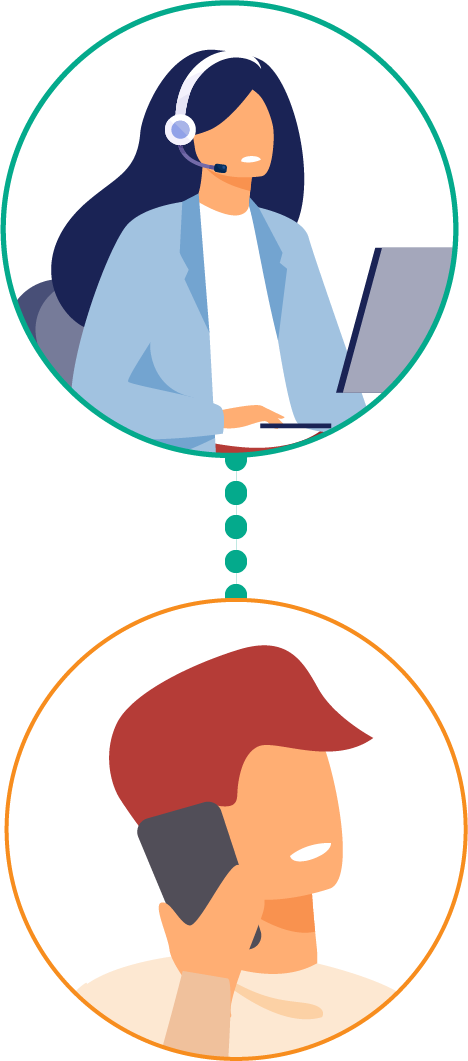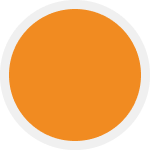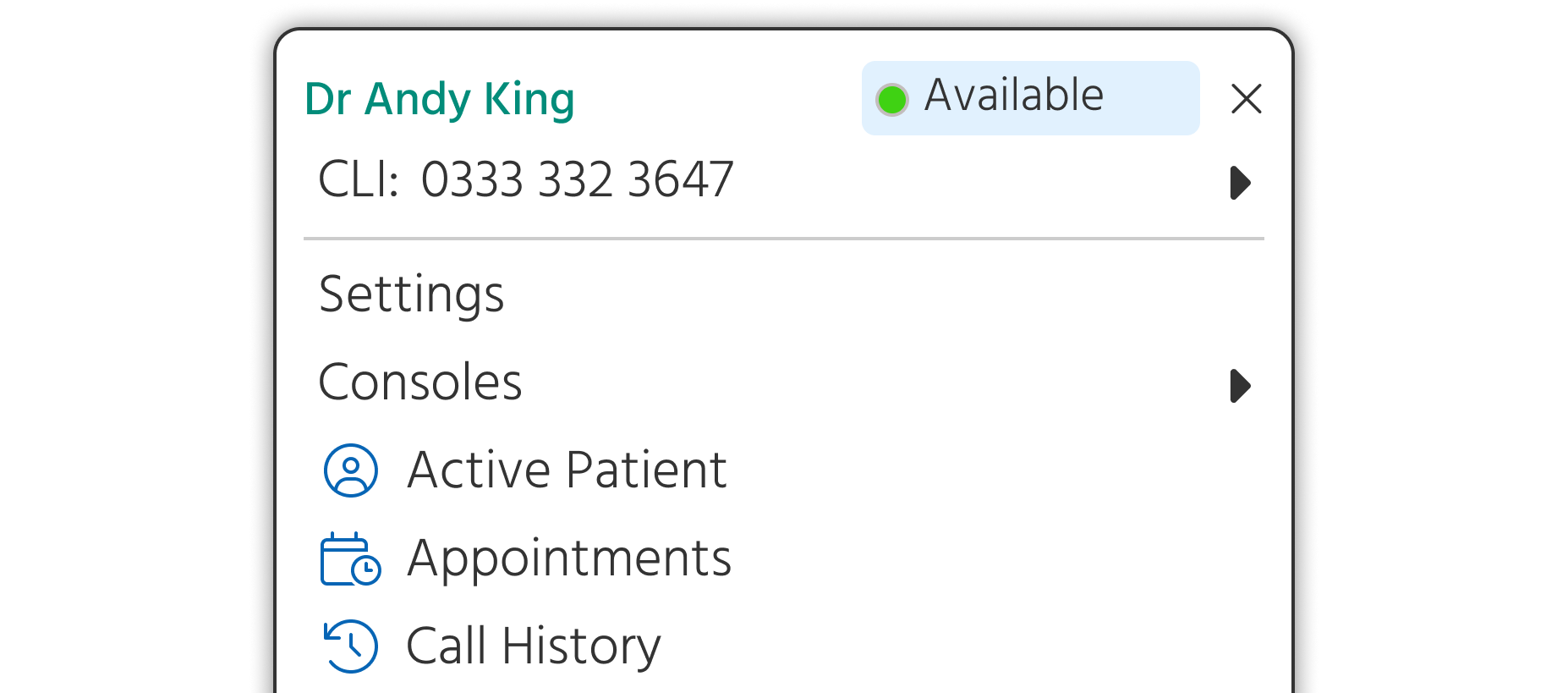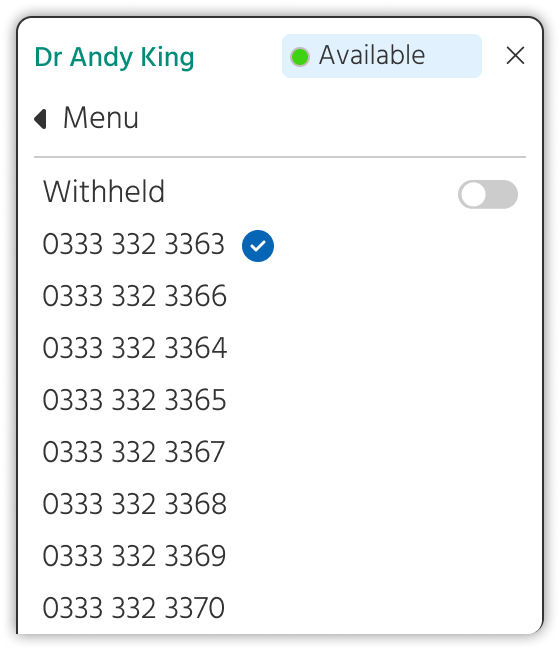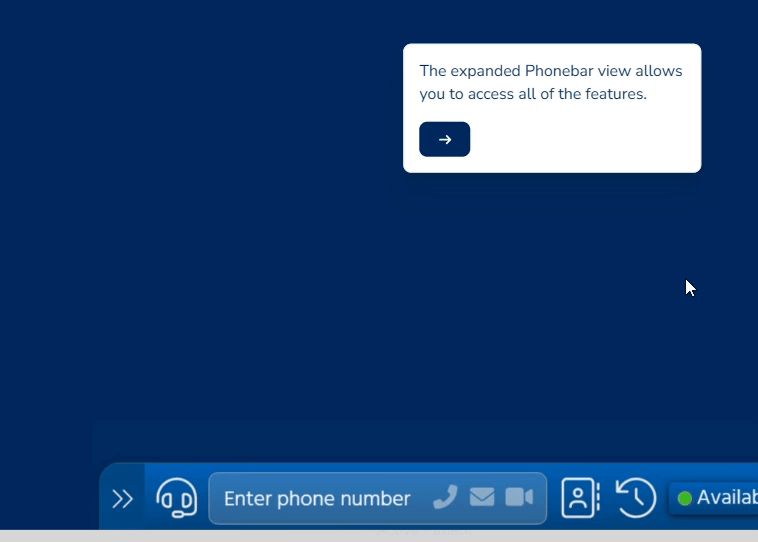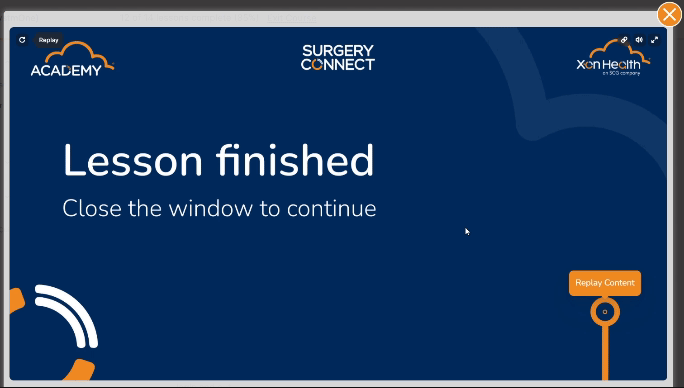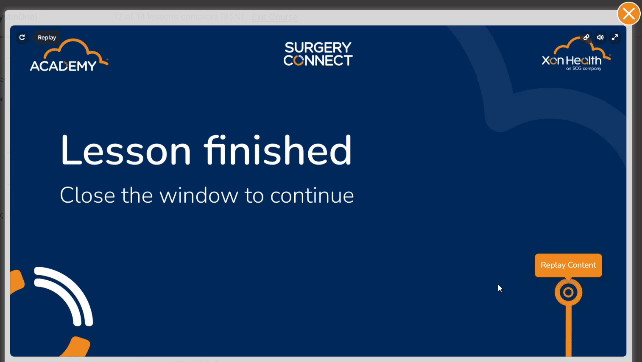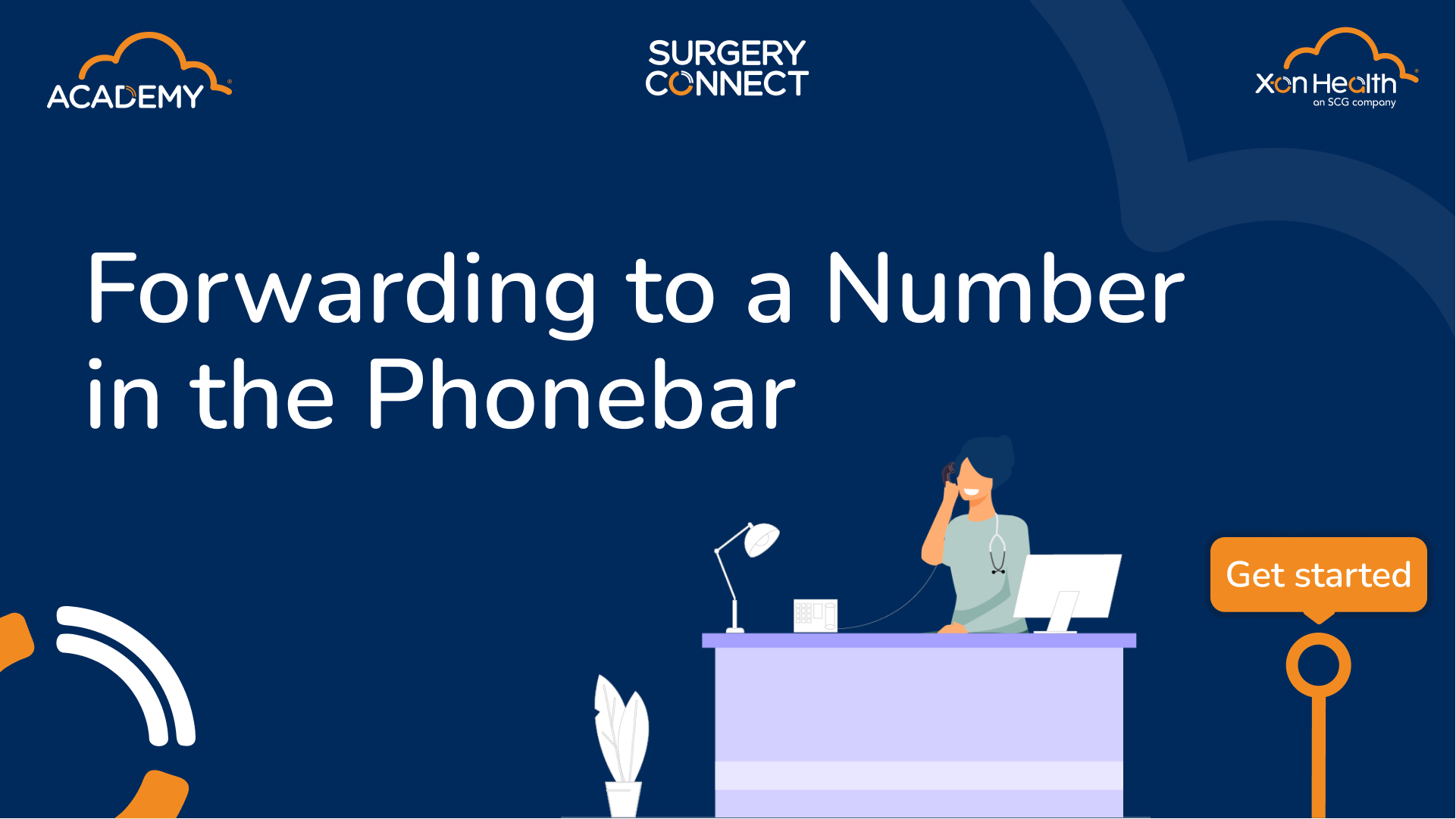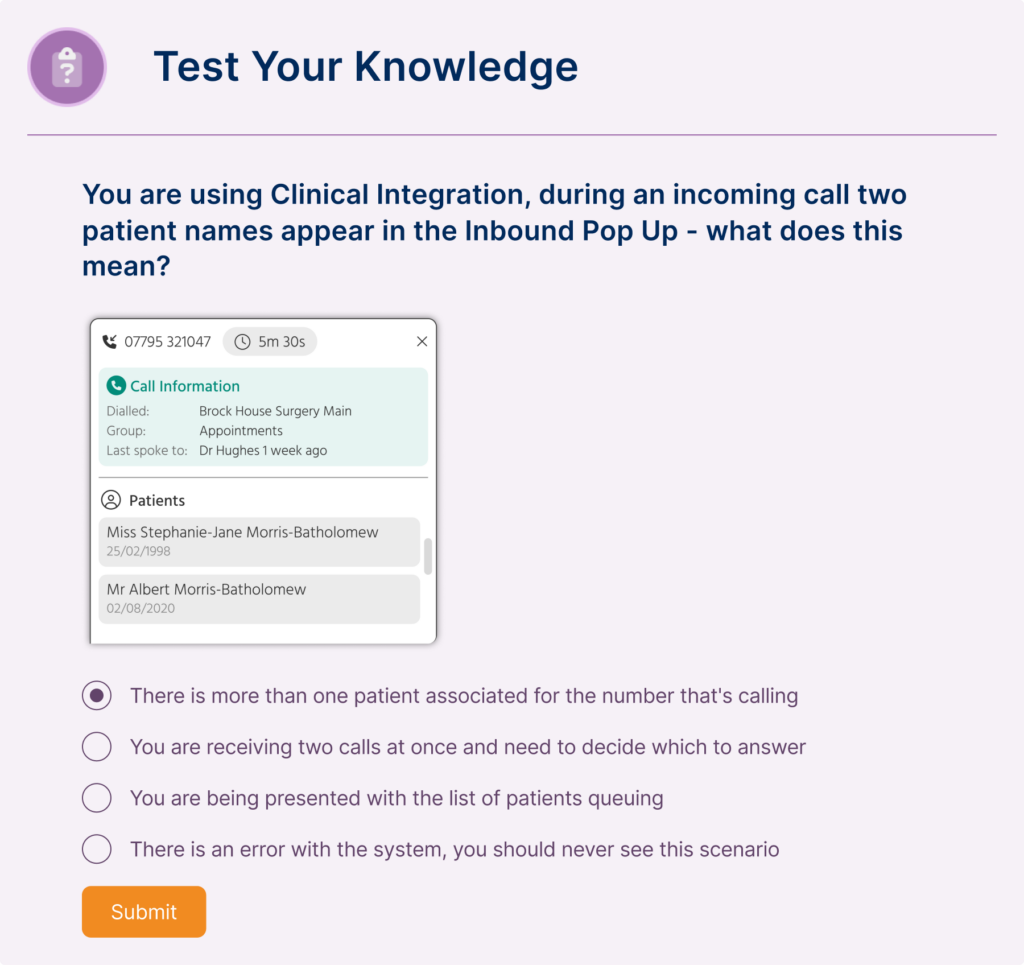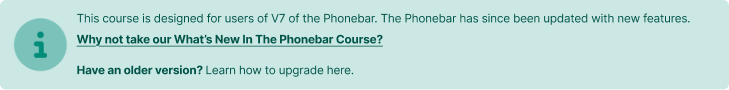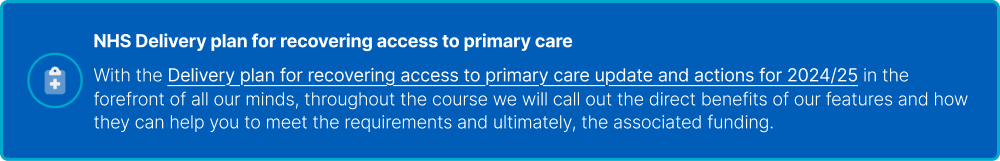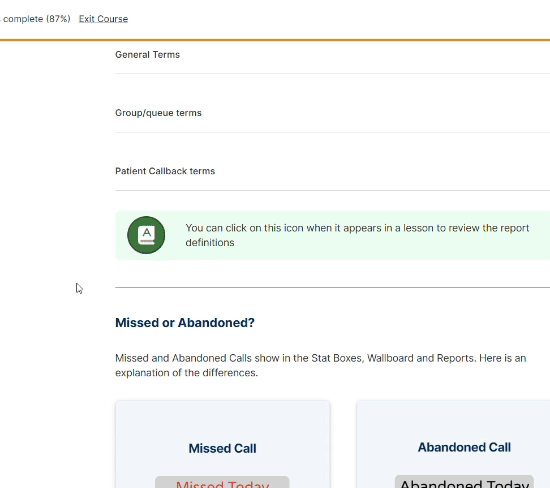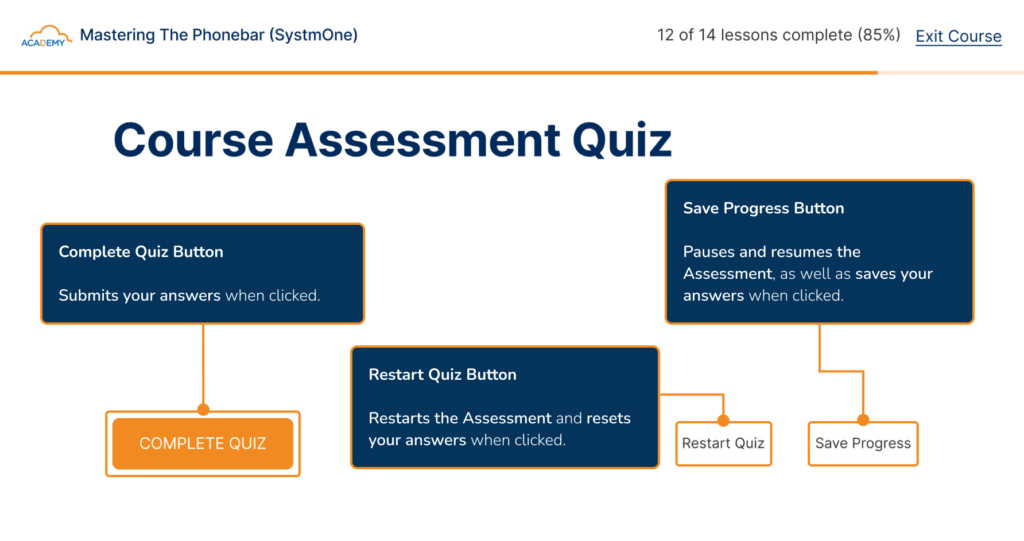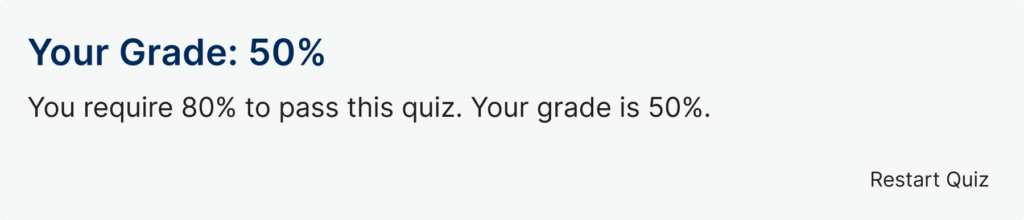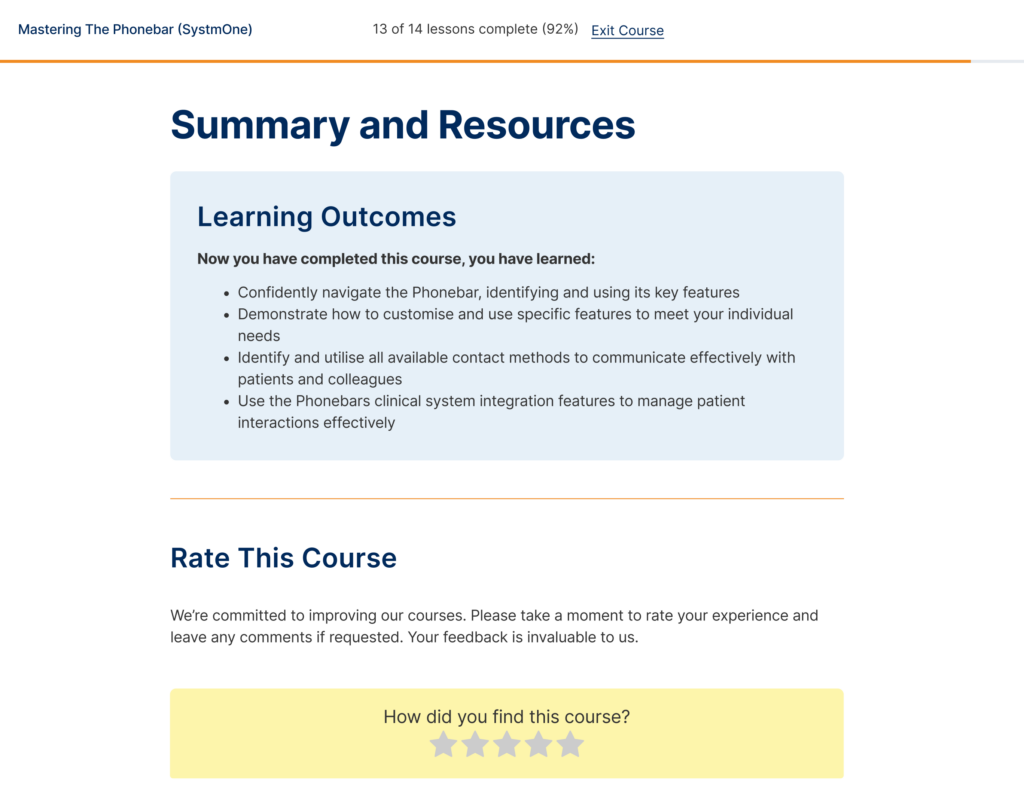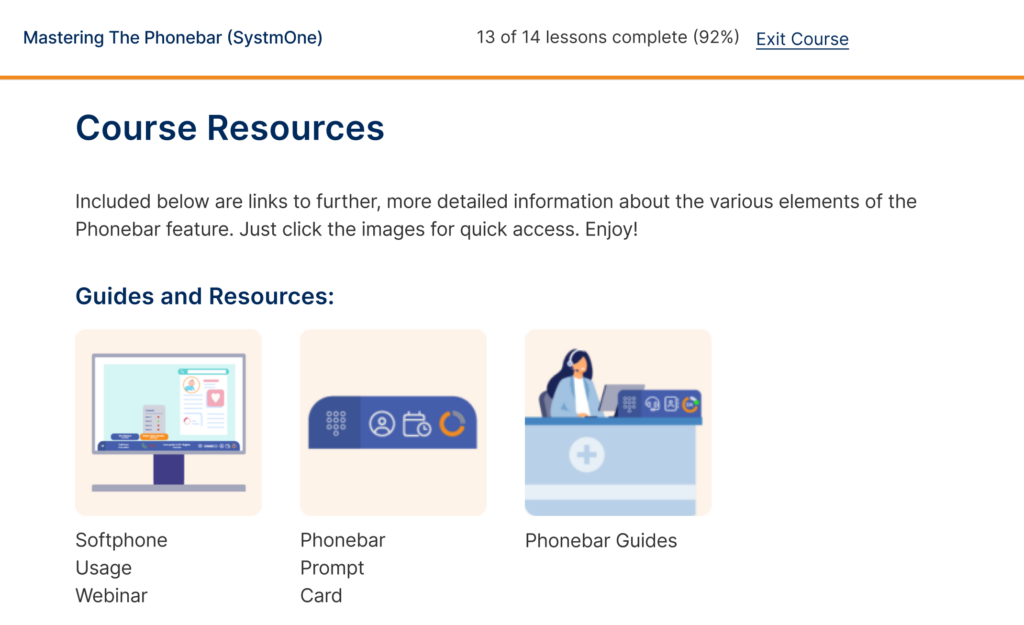Now you have attended your User training with our Surgery Connect Training Team, have a go at this quiz on the areas of the system you covered in the session. We will guide you to relevant information as you answer the questions and once successfully completed you will be able to download a certificate to use in your personal development plans.
The following quizzes will cover the 2 key areas of the Surgery Connect system.
The Deskphone

The physical phone that can be selected as your device to make and receive calls
The Phonebar

The Phonebar allows access for all telephony functionality to be controlled from the PC screen.